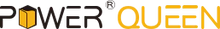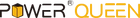Payment Methods
Power Queen.de currently supports four payment methods:
(1) ShopPay
If you decide to pay with ShopPay, you only have to Enter your credit card details and then place your order.
(2) Paypal

If you choose to pay with Paypal, you will be redirected to the Paypal page. Then you can enter your account number and password to pay for your order.
(3) Oceanpayment - Visa, Mastercard, American Express, Discover, JCB, Diners Club, Maestro, Union Pay, Visa Electron and Carters Bancaires
If you decide to pay with Oceanpayment, you will be redirected to the Oceanpayment page. Then you can enter your account number and password to pay for your order.
(4) Klarna - Oceanpayment

Klarna supports payment in installments.
Coupon code
You can use a coupon at checkout.
Simply enter the coupon at checkout and choose your payment method to receive the discount.
Notes
You can only use one voucher code for an order.
The transaction fees are made up of the price of the goods/services (plus applicable taxes) and are charged at the time of successful authorization and processing of the purchase.
Please note that your credit card issuing bank may charge you a foreign transfer fee of 1-3% of the total transaction price will be charged. To avoid unnecessary foreign transaction fees, you should confirm with your bank that your card does not charge these fees or check your credit card's terms and conditions. You may have a card that doesn't incur these fees. Please check with your bank for details.
If you have any questions about the payment options, you can contact us:
Email: service.de@ipowerqueen.com
Tel: (+86) 0755 28267554 Monday to Friday 9:00 am - 6:00 pm (CST)